★//Tutorial : Header Berbentuk Awan (Photoshop)
posted at: Sunday, 8 September 2013 | 04:25 | 0 Love! | Give me some love? 



// Copy Paste \\
Assalamualaikum and annyeonghaseyo. Hai. Hari ni nak ajar cara untuk buat header berbentuk awan. Act, header macam ni sesuai kalau korang buat header bersambung dengan body blog. Korg nak buat tak? Okay,jom mula, Cheuball!!
1. Open photoshop > New
2. Ubah width & height mengikut citarasa korang. Then tekan OK
3. Click dekat bahagian yang tieqa tunjukkan. Rujuk gambar di atas
4. Sekarang korang pergi dekat shape dan pilih bentuk yang tieqa bulatkan tu. Lepas tu create shape dekat layer macam biasa
5. Sudah? Okay. Kalau korg rasa shape dia terlalu kecil. Korg bole ubah saiz dia. Pergi dekat Edit > Free Transform
6. Korang adjust width dia sampai betul-II berada di kedudukan. Dah siap, tekan Move tool
7. Pilih Apply
8. Lepas tu korang bole la letak apa-apa je dekat situ. Ikut kreativiti masing-II. Bila dah siap, bole la save.
- Caranya. File > Save As > Format PNG > Save
| Cr : Tieqa |

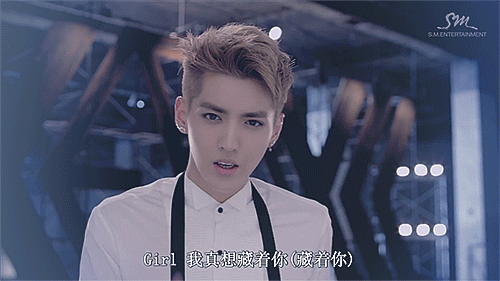










 Name: Nisha!
Name: Nisha!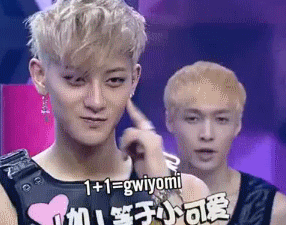 "I'm a kitten gray prince that sleeping much and having a bad temper!
Occasional writer for excellence and professional eats books, Evil consumes me every day and will not let me grow. ♡ My favorite color is blue and I love drinking coffee. I think in my past life I was a
"I'm a kitten gray prince that sleeping much and having a bad temper!
Occasional writer for excellence and professional eats books, Evil consumes me every day and will not let me grow. ♡ My favorite color is blue and I love drinking coffee. I think in my past life I was a 
 Writer:
Writer: 
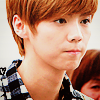
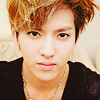


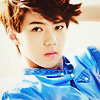








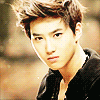




0 Comments:
Post a Comment
Back to the Blog?